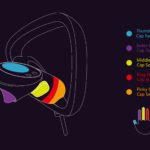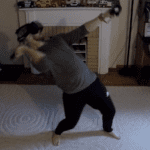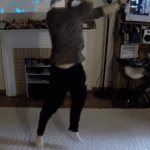I’m often asked what improvements does VR tech need to make it better for fitness. The fact of the matter is, the same advances that will make VR better for gaming will also make it better for fitness. Lighter, better-ventilated headsets, wireless technology, a higher field of view, and greater durability are all coming to VR, but with the launch of the Pimax 8k and 5K+ are those advancements already here today? Let’s delve in and find out.
Pimax 5K+ VR Headset
The Pimax headset already holds a place of distinction in The Guinness Book of World Records for the Most Crowdfunded VR Project in the world. In September of 2017, Pimax launched a Kickstarter campaign to fund their 8K and 5k high-field-of-view VR headsets. When the campaign closed on Nov 3, 2017, they had raised $4,236,618, dwarfing their goal of $200,000. Smashing through boundaries seems to be in the Pimax DNA.
The Pimax 5K+ (as well as the 8k, not reviewed here by VRFI) features the widest field of view ever attained in a consumer VR headset, maxing out at 170-degrees horizontally and driven by two angled custom low persistent liquid displays (CLPL), the first of their kind to exist in a VR headset. Refresh rates of 90 Hz are equal to that found in other PC VR headsets, but with alternative refresh rates of 65 or 72 Hz available to lower the processing overhead.
The headset itself is built of a smooth molded plastic housing, meeting at a vertex in the center. The design is angular, but understated, save for an LED chevron running along the span that glows blue when connected. A rubber facial interface encloses the mini-DisplayPort plug that connects the 3-in-1 cable and attaches to a removable Velcro foam gasket.
The headset also features a convenient power button and volume controls, integrated microphone, headphone jack, and adjustable inter-pupillary distance (IPD) wheel. The volume and IPD levels are made visible in a graphic overlay when they are altered. There are 2 USB-C ports, one at the top and bottom of the headset, to power additional accessories still in development. The head strap is a basic 3-point harness with adjustable top and side Velcro straps. Velcro fasteners channel the 3-in-1 cable to the back of the head strap.
In the coming months Pimax will be releasing accessories for modular hand tracking, eye tracking, deluxe face pads, and a deluxe audio strap. Of particular value for VR fitness, headset mounted cooling fans and a wireless headset adapter for cable-free fitness gaming are also incoming. Development is also underway for their own “knuckles” hand-tracked controllers shown in the schematics below.
The Pimax 5K+ stand-alone headset currently retails for $699.99 USD on Pimax’s website. Pre-orders are open and units will ship this month.
Specifications
| Display Type | Custom low persistence liquid display (CLPL) |
| Pixel Density | 7.5 million pixels, RGB stripe pixel matrix |
| Per-Eye Resolution | 2560×1440 |
| Refresh Rate | 90Hz (Brainwarp Support) |
| FOV (HxV) | 170-degrees x 110-degrees (200-degrees diagonal) |
| Lens Type | Custom Fresnel |
| Lens Adjustment | 58.8mm to 73mm mechanical |
| Sensors | Accelerometer, Gyro Sensor |
| Tracking Technology | 6 DOF SteamVR 2.0 Room-Scale Tracking |
| Integrated Camera | None |
| Audio | Headset Jack, integrated microphone |
| Wireless | Wireless adapter in development |
| HMD Ports | 1x Proprietary Cable (DP1.4/USB 2.0/3.0), 2x USB Type C |
| HMD Cable Length | 5-meter tether |
| Dimensions (WxHxD) | ~292 × ~95 x ~89 mm (visor) |
| Weight | 661g |
Immersion
What makes VR fitness so effective, in part, is its ability to immerse us in experiences that get us moving vigorously without the constant awareness of our fatigue creeping in. The better that VR can deliver on that phenomena, the greater our capacity to exert ourselves becomes.
The Pimax 5K+ has three different selections for field of view (FOV). The largest option is 170 degrees horizontal FOV, the normal setting is 150, and the small setting is 120 FOV. All settings deliver a 110-degree vertical FOV. I settled on the “normal” 150-degree FOV setting for our testing as it seems to hit the Goldilocks Zone for performance and experience.
The field of view of this headset is Pimax’s defining trademark and experiencing VR that practically engulfs your entire visual landscape is pure joy. It lifts the veil that I had once been accustomed to in first generation headsets, throwing back the curtains to let the sunshine in.
And how the sun does shine. These 1440 panels are gorgeous.
The screen door effect (SDE), which is the void left between pixels that makes images look like they’re behind a mesh screen in first generation headsets, is still there, but barely distinguishable in static environments and imperceptible when you’re moving around as we do in VR fitness experiences. God Rays, which are the luminescent halos that ripple out from the center of Fresnel lenses, usually seen in white-lit graphics with a dark backdrop, are all but eliminated in the Pimax. I’ve always found the God Rays to be much more of an eye-sore in VR than the SDE and having them abolished in almost every instance is a marvel.
The CLPL panels themselves are quite bright, vibrant, and emit no light bleed in dark scenes. The bright, vivid colors of games like Beat Saber and BoxVR really do pop, and the wide field of view just delivers more of a good thing. The only drawback to these liquid crystal displays is that they cannot display true blacks, at best representing it as deep charcoal.
The display is by no means Retina quality, but it’s the closest I’ve ever gotten to it in VR. Just the simple fact that I can type this sentence in Virtual Desktop in the headset without straining my eyes is proof of that. It’s really quite an achievement.

However, as great as the screens are, they still depend on the efficacy of the Fresnel lenses which magnify the image to make it register accurately along the span of the eyes. This introduces some distortion that prevents the image from being completely uniform across the breadth of the lenses, creating a mild fishbowl effect. The further the images reach the periphery, the greater it becomes. When first donning the headset this distortion seemed extremely prevalent, not unlike the initial disorientation that comes with switching between contact lenses and rimmed glasses.
By zeroing in on my correct IPD using the dial on the underside of the headset, finding the right “sweet spot” where the headset sits against my cheeks to align with my vision, and some time to acclimate to it, I was able to mitigate some of the distortion. Finally, switching out the stock foam gasket for a thicker one that extended the distance of the headset from my eyes had the most profound impact on improving the distortion and I am quite comfortable now.
I admit that I have a strong tolerance for VR even in the worst conditions, so I was curious how someone more sensitive to VR would handle it. My wife occasionally does VR but can’t do artificial locomotion for long and has at times been uncomfortable in other headsets like the HTC Vive and PSVR. She also knew nothing about the Pimax 5K+ including the distortion, so I was eager to get her unbiased reaction.
She didn’t play a VR fitness game but instead, she did the Titanic VR experience which includes a roughly 15-minute narrative where you escape on a lifeboat just as the Titanic goes down. It has some forced movement and only runs at about a 70 FPS framerate on my system, so it definitely encroaches on the comfort zone. I asked her if she had any disorientation or noticed any distortion or anything else out of the ordinary and I was assured that all was well. If my wife can use a VR headset in that type of scenario without discomfort that’s high praise indeed.
I spoke with US Head of Operations and Company Spokesperson, Kevin Henderson about the distortion and how Pimax plans to make improvements. Kevin told me that with every new release of PiTools, the backend software that runs the 5K+, that they are constantly making advances on the distortion profile for a more uniform experience.
Fit and Comfort
Looking at the monolithic Pimax 5K+ I expected it to be quite heavy, but despite its heft, the headset is surprisingly light at 661 grams, especially compared to something like the original Vive with the Deluxe Audio Strap which weighs in at 772 grams. It’s also quite evenly balanced along its proportions and put only minor strain on my neck.
Pimax will be offering a rigid adjustable headstrap with integrated headphones in the coming months, but the base unit I received is stocked with a basic elastic headstrap and I am pretty fine with it. I’ve found it quite snug and evenly loaded around my head in something like The Thrill of the Fight where I am bobbing and weaving, ducking and dodging, or in Holopoint where I am constantly whipping my neck around scanning for the next target.
The stitching is perhaps a little dubious and there are some early signs of fraying at the edges.
If you can’t wait for Pimax’s rigid headstrap, there are 3D prints available online for adapting the Vive Deluxe Audio Strap to fit on the Pimax and reports on it have been very positive.
The headset itself feels like it runs cooler and that the heat disperses better than on the HTC Vive. I found the opening around the nose allowed better air circulation inside the headset and didn’t collect sweat as the Vive nose gasket does.
Where the headset lacks for comfort is the padding around the nose bridge and face.
If you have a small IPD, the lenses will need to be adjusted rather narrowly bringing them directly against your nose and there is literally no padding there to soften the pressure of two poly-carbonate discs pinned right up against it. A replacement foam gasket could easily fix this, but with the one included you can expect some discomfort if you have a narrow IPD or a large nose.
I also experimented with wearing spectacles rather than my contacts and it was terribly uncomfortable with my IPD of 62.5. Worse still, the lenses are also quite close to the face, and my glasses marred one of them on contact, which I was luckily able to buff out. Again, a thicker foam face pad would correct this, and without one, many glasses wearers will likely have an unpleasant experience.
The foam gasket, which Pimax representative Kevin Henderson said is getting upgraded soon, is only barely tolerable. As I mentioned before the foam face padding is too thin, which caused me distortion, and too stiff. In my opinion, the face padding demands a replacement. Fortunately, it seems to be comparable with original HTC Vive and Samsung Gear 2015 model foam face gaskets sold by VR Cover.
Good news is that Kevin Henderson told me that Pimax is preparing to release three new thicknesses of foam gaskets with improved foam density that will be more tailored suited for different faces. Even more exciting, Pimax is designing a premium foam gasket designed specifically for fitness and sweat dissipation calling it a “deluxe face pad” which is separate from the deluxe audio strap also in development.
Kevin says that we can expect to hear more news on this and several other exciting announcements with large implications for fitness as well as location-based experiences before NVIDIA’s GPU Technology Conference (GTC) being held March 18th.
Final point, that I also mention in my games testing, is that I had to be mindful that when performing an action like an uppercut that I didn’t ram my shoulder into the corner of the headset. I found this out the hard way and I now have a deeply ingrained understanding of the dimensions of this headset as evidenced by the mark on my nose.
Ease of Use
At the time of this writing, only the headset itself is available for preorder. You will need to either already have Vive controllers and SteamVR lighthouses or you will need to buy them separately. Pimax will be distributing their own “knuckles” controllers and lighthouse 2.0 base stations in the coming months, but if you don’t have some already, you’ll need to wait for a full bundle package.
Out of the box, the setup was straightforward and having had HTC Vive lighthouses already mounted and positioned left little setting up to do other than installing the PiTool software and plugging in the headset.
The headset uses a detachable 5-meter length 3-in-1 cable terminating in a USB, DisplayPort, and a DC barrel jack that connects to a power adapter which plugs into an electrical outlet. The headset was immediately detected and tracked upon connecting the cables and my Vive wands paired effortlessly. Oddly, PiTool seemed to default to standing-only room setup, so I had to navigate to the room-scale setup myself. Once I did that the PiTool walked me through the process and a few minutes later everything was set up.
Tuning the software for the best performance was another matter. The largest FOV is enabled by default, but finding it a bit much, I opted for the Normal FOV. This required a reboot of the headset. Neither using the “reboot headset” option in PiTools nor the power button on the headset would successfully reconnect it and a full reboot was necessary. Hopefully, this can get sorted out in a future PiTools release. I was using PiTools .91.
Tuning the resolution of the headset by way of supersampling is done in both PiTool and in SteamVR and the value of one will stack on top of the other. I left PiTool at the default 1.0 Rendering Quality and reduced my SteamVR supersampling down to 100% (although SteamVR recommended 74%).
There are some games in the Steam library that will render the left and right eye visuals imprecisely in the 5K+, resulting in double vision of some or all of the image (I discovered later that sometimes this phenomenon is restricted to only lighting effects). Enabling Parallel Projections compatibility fixes this but at some performance cost. It should not be activated unless a particular game benefits and left off for the vast majority of games. Fortunately, this setting does not require a reboot.
Lastly, you will need to either launch games directly from the desktop in PiTool or you will need to launch SteamVR from the PiTool to access the Steam overlay inside the headset. Pimax also features partial integration of Oculus games without the need to use the Revive compatibility layer.
When the headset is not in use, the options are either to leave it plugged in and running (the Pimax does go “to sleep”), unplugging it, or using the power button. As I said already, I could get the power button to turn the headset off, but it wouldn’t reconnect again when powered on without a full reboot. What I ultimately discovered to be my best solution was leaving the USB and DisplayPort cables connected and only unplugging the power. Reconnecting the power cable would reconnect the headset about half the time, the other quarter of the time power cycling the lighthouse base station would reconnect it, and the final quarter of the time I’d just have to reboot my PC. Such is the technical tango at times emblematic of the Pimax 5K+.
Tracking
Accurate tracking of the head and hand controllers is especially important for VR Fitness games as they elicit fast reflexes and a large range of movement. I’m happy to report that tracking in the Pimax is every bit as good as it is on the HTC Vive. I never lost tracking or experienced grey screens, mismatched controllers, or floating controllers at any point during my time with it.
I used Steam lighthouse 1.0 base stations, but the 5K+ (and 8k) also supports lighthouse 2.0, which allows for greater than two base stations for tracking extremely large areas or for tracking around corners or obstructions. If you don’t already have base stations, I suggest obtaining Lighthouse 1.0 base stations unless you have a special use case.
Performance
Brainwarp and Fixed Foveated Rendering
Brainwarp technology, still in beta release, is very similar to other technologies like Oculus Space Warp and Valve Motion Smoothing. VR games should ideally run at a stable 90 FPS to ensure a smooth and comfortable experience, but sometimes due to underpowered hardware or graphically demanding games, they dip below the 90 FPS threshold. This is undesirable because it causes stuttering, breaks immersion, and in many cases triggers nausea due to motion sickness.
This is where they Brainwarp kicks in. If your computer is able to sustain at least a stable 45 FPS (but not 90), Brainwarp will cap your framerate to 45 and then in between each and every one of those 45 frames per second it inserts its own generated frames based on the frame before it, bumping it back up to 90. In other words, with Brainwarp active, the GPU only needs to render half of the frames and Brainwarp doubles that number to 90 with little additional processing overhead needed. While Brainwarp, or motion smoothing, does give more performance headroom, it’s not a perfect fix and having it enabled can introduce artifacts and ghosting which is why it should only toggle on when needed.
Fixed foveated rendering (FFR) works by rendering the center of the lenses at full resolution and progressively diminishing the resolution outward toward the perimeters. This results in another performance cost-saving measure. This functionality is currently limited to NVidia RTX cards with support for older generation graphics cards to roll out later.
Games
My VR PC is a 6700k overclocked to 4.4 Ghz, a 1080ti Founders Edition, and 32 gigabytes of 3200Mhz DDR4 RAM. This is a beefy rig by most standards, but for the Pimax 5K+ this is a mere two grades above minimum specs which recommends a 1070 graphics card. That said, my performance across the board has been great, particularly in VR Fitness games.
When looking through the Steam storefront, you’ll see that VR games will indicate that they are compatible with Vive, Oculus, or Windows MR, but there is no such distinction made for Pimax 5K+/8k headsets that I’ve seen. The absence of the rating for a particular headset doesn’t mean it’s incompatible but it doesn’t ensure compatibility either, so I tested out all my favorite VR fitness games to determine how well they held up without express support.
Holopoint easily benefitted the most from the wider FOV. Being able to take advantage of my peripheral vision to detect cubes and ninjas makes them much easier targets and saves me from craning my neck quite so much. The visual fidelity looks great as well. What I did notice in this game is you can see objects popping in and out of view at the right edge of the right lens, which I assume is a consequence of the game not recognizing that those areas fall within the visible FOV. It’s not game-breaking, but it is noticeable.
The Thrill of the Fight easily held 90 FPS as well. It’s cool to be able to see more of the audience when I’m boxing and makes the simulation feel more convincing. Everything rendered accurately for me. Something in the Pimax headset that I had to be careful of was throwing uppercuts across my body that my shoulder wouldn’t knock the headset into my face. The first time I did this I got a lens dug into my nose. It really hurt.
Beat Saber held solid framerates too. What I did notice however was that the lighting/reflection/shadow physics didn’t render the same in both eyes. It took me closing one eye at a time to even figure out what was off until I finally recognized it. As it happens, this is something else that parallel projections is able to correct, and it had no performance impact on the game.
BoxVR had some of the same latent edge rendering that I saw in Holopoint, but less noticeable, since the gaze is generally fixed straight ahead. In the gym environment performance was a solid 90 FPS, but in the second futuristic “Tron” environment I did experience reprojection from sub-90 framerates, but it is still very playable.
Creed is the most graphically demanding of the fitness games I tested. I had to dial all settings down to low or off and subsample to an 80% render scale in the game settings to maintain 90 FPS, but it still looked beautiful in the Pimax and there were no rendering issues.
In all, I found that the games listed here are compatible with the Pimax 5K+ and were generally enhanced despite some visual incongruities. Those issues that I did encounter with edge rendering and lighting effect mismatches is something that will probably need to be addressed by the individual developers.
Concluding Thoughts
The Pimax 5K+ is the middle child of VR gaming headsets. Due to the lack of a retail bundle that includes controllers and base stations, the target audience that it appeals to is aimed squarely at established VR enthusiasts who already own an HTC Vive or HTC Vive Pro headset, not to mention a very high-end computer to power it.
Those who don’t have those necessary components will either be left waiting for Pimax to release their own knuckles controllers and base stations or obtain them separately from HTC or Valve. For those that do have the components and processing power, however, the Pimax 5K+ is going to mean buying a second headset. Not only that, but you’ll likely have to accept partaking in some tweaking, troubleshooting, and customization needed to refine it for the most immersive experience possible.
That sets a pretty high barrier for entry, but if you can overcome it, rest assured that you will have landed in the kingdom of second generation VR.
No other headset on the market comes close to delivering the virtual reality experience that the Pimax 5K+ can. Admittedly, this wasn’t a realization that donned on me all at once, but rather it grew every time I wore it and likewise my appreciation for what it does for VR continues to grow still.
The VR scales have fallen from my eyes and going back to first generation headsets now brings with it the foreknowledge of their inherent myopia. For me, there is no going back. The landscape of VR is forever altered by the Pimax 5K+ and I couldn’t be more excited to explore it.