Ever wonder what you really need in order to truly experience VR at its best? From HMDs to personal computers, the landscape of what you can buy is massive. We list a lot of useful games and experiences that you can combine with your VR experience, but this is where you’re going to find out exactly what you need to be at the top of your VR game, including how to build the best PC for the games and experiences and all things VR.
VR Headset – HTC Vive
The very first issue is what you need to buy in order to get the Full VR experience. First of all, unless you want to spend close to five grand by buying equipment needed for the HTC Vive, Sony VR, and Oculus Rift, you are not going to get all the VR out there. There are two current VR technologies available to you, one which is the easiest to get is the HTC Vive and one has the most games is the Oculus Rift. Unless you are a programmer, or rather efficient with the computer to the point where you know how to manually get rid of a virus without the use of an Anti-Virus algorithm, we suggest not getting the Oculus Rift.

Full disclosure: I am a developer, which means I know which one of these devices is going to give you the most problems and why. The Oculus Rift is a fantastic device, but it is a developing device for the most part. The HTC Vive is a device that is built for the average consumer where you have to jump through hoops in order to unlock the ability to develop on it. This means that when an error occurs, you won’t have to jump through hoops in order to play a different game. It is by far the easiest device to start with if your intention is not to develop video games.
The reason why the Oculus Rift has the most games is simply due to the fact that it came out first so developers started making games for it first. However, these games are often located on external forums and it can be difficult to determine if the game is actually a virus that will infect your computer when you install it. Most of the HTC Vive games are located on the Steam platform, which is a trusted environment for video games.
Your New Computer
If you are new to the gaming industry or, especially, the PC gaming environment, then you’re going to need a crash course on how to build a new computer. You could go with the easy route and have someone build your computer, but you are likely to get parts that are shoddy or generally not worth the asking price. The computer that I am writing this article on is worth around $2,000 but I built it for $800. It’s actually not that difficult to purchase the parts and put them together. In fact, it’s kind of like “Lego Technology” in that you buy the parts and put them together, and there’s only 9 parts, including the Motherboard, Processor, RAM, HDD or SSD, Graphics Card, Disk Drive, Case, PSU and a Monitor.
The first step is that you need to know how to buy the right parts and where to buy them. There’s really only two good places to buy computer parts: Newegg and Tiger Direct. They sell parts for really cheap and sometimes even sell bundles, which will save you a lot of money.
You will want to buy an Intel-based motherboard, even though anything based in AMD will save you a ton of money. The reason for this is that most of the games developed for VR are developed using Intel, so you will see the best performance with Intel and some games will only work if you have Intel.
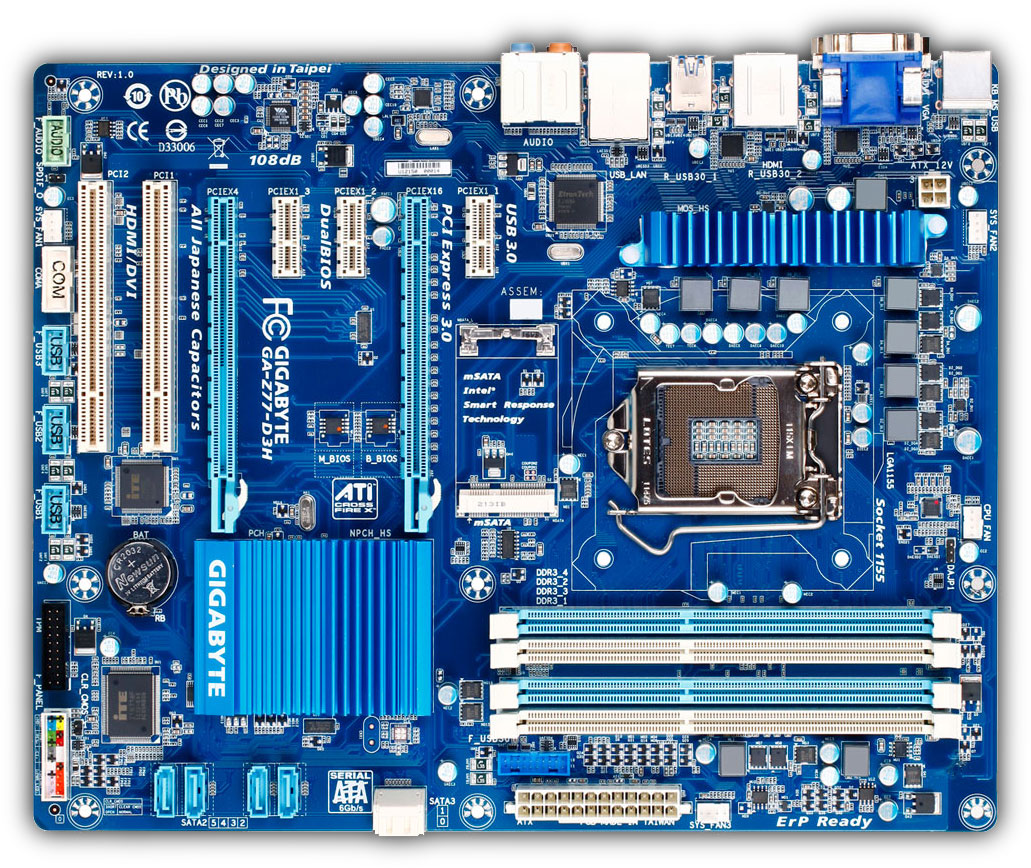
There are a couple sizes for Motherboards, but you will want to find the one that has just an “ATX” size and definitely not a micro-ATX. ATX is your standard Motherboard size, micro is for things like your laptop. Once you have chosen your ATX Motherboard, literally everything else will be selected by what that Motherboard can support, which is usually located in Specifications on Newegg and Tiger Direct. You will need to pay attention to five things:
1. Processors Supported(Tiger Direct) or CPU Type(Newegg)
2. Memory Standard(Newegg) or Memory Supported(Tiger Direct)
3. Max Memory
4. Memory Type (Look for the DDR version)
5. Expansion Slots
The processors you can buy will be determined by item #1. Items #2-#4 will be what type of RAM you can buy. The last item is where you will find the PCI-slot Types and how many of them there will be, which will determine what graphics cards you can buy. PCI-slots are backwards compatible, so if you have a PCI Express 3 x16 it will work in a PCI Express 2 x16 but you will see a decrease in speed.
Once you have the compatible parts, you just put them together. Then you have the last five parts you need to buy, which are determined by the parts you buy. PSU stands for Power Supply Unit and you need to look at each part’s specification to find the total amount of power you will need. Additionally, make sure to get at least an “80 PLUS Bronze” on a PSU as this is a certificate that tells you just how good of a quality the parts inside of it are. You can buy any Mid-Tower case or Full-Tower case, but make sure it has tons of fans or a liquid cooling system.
You can usually buy any disk drive and HDD or SSD, just make sure it has the proper SATA connector on the Motherboard. The monitor is just making sure that it can connect to the graphics card, which is either an HDMI, DVI, or VGA(rare). If you need help putting it together, there are plenty of tutorials on YouTube on how to do this but the instructions will often be in the manual of one of the parts.
The only restriction is that you need to buy a Motherboard that can support at least an Intel i5-4590 Quad-core processor, 8GB RAM and an NVIDIA GTX 970 graphics card. The reason for this is that the standard VR game will require this as a minimum standard for the needed power. If you need help picking parts, you can use a website like this which will help you choose the parts and prevent compatibility problems. You will find that the processor and graphics card take up the bulk of the price. I did a quick check to see what my combination would be priced at with Alienware; $2,649. That’s a savings of about $1,200 just by building it myself and it’s way more powerful than it needs to be.
-Tommy Mertell
Have you got any insider tips about the world of VR and fitness that you think we need to know? Make a comment below and our editors will get back to you ASAP!



Comments are closed.