So you’ve ordered your very own VR set, and in a few days, you’ll be getting your feet wet in the exciting frontier of virtual reality. But hold your horses there, pilgrim. How ready is your room for VR? Have you planned out a space to set up your gear, or did you, like most people, just plan to throw on the headset and start gaming? If so, then you’re not alone in having been spoiled by gaming up to this point, which has largely relied on a simple console and/or controllers you can pretty much park anywhere. But because of the level of immersion that VR demands, its hardware comes with their own system-specific requirements for setting up, and then there’s all the practicalities involved with the fact that you’ll be getting up and moving around with a headset covering your eyes. Depending on which system you’re getting, there can be a lot to do to make your space ready for VR. Here are some basic tips for preparing your very own VR space.
- It sucks, but, really, read the manual!
An important first step in setting up your VR space is to familiarize yourself with the specific amount of space you’ll need to configure your system for maximum immersion, while at the same time making sure you’re not later doing damage control over bruised shins or cleaning up shattered lamps and vases. Your best bet to finding out the space requirements specific to your VR set is to leaf through the manual, which will give you comprehensive set up instructions and space recommendations. It would also be helpful to check out some video how-to’s and videos of your favorite titles for your system online – just be sure you’re not just ogling the in-game footage, and are paying attention to the range of motions the player is making during their VR session.
- Know Your System’s Physical Space Requirements
Each VR system has its own physical space requirements, which may differ radically from others. The Oculus Rift, for instance, provides its VR experience via an external IR LED tracking sensor mounted on a metal stand. This external sensor detects infrared LEDs emitted from the Oculus Rift headset, but since the metal stand on which it’s mounted on is quite short (about 10 inches, or 25 cm tall), it needs to be mounted on a desk or table, otherwise it quickly becomes a tripping hazard. Apart from this consideration, the Rift only needs a small area, roughly around 1.5 meters x 1.5 meters, to be clear of obstructions. On the other hand, setting up HTC Vive’s Lighthouse sensors require more effort, as the sensors need to be mounted on opposing corners of a room to prevent occlusion, and require heavy-duty mounting equipment which does not ship with the unit.
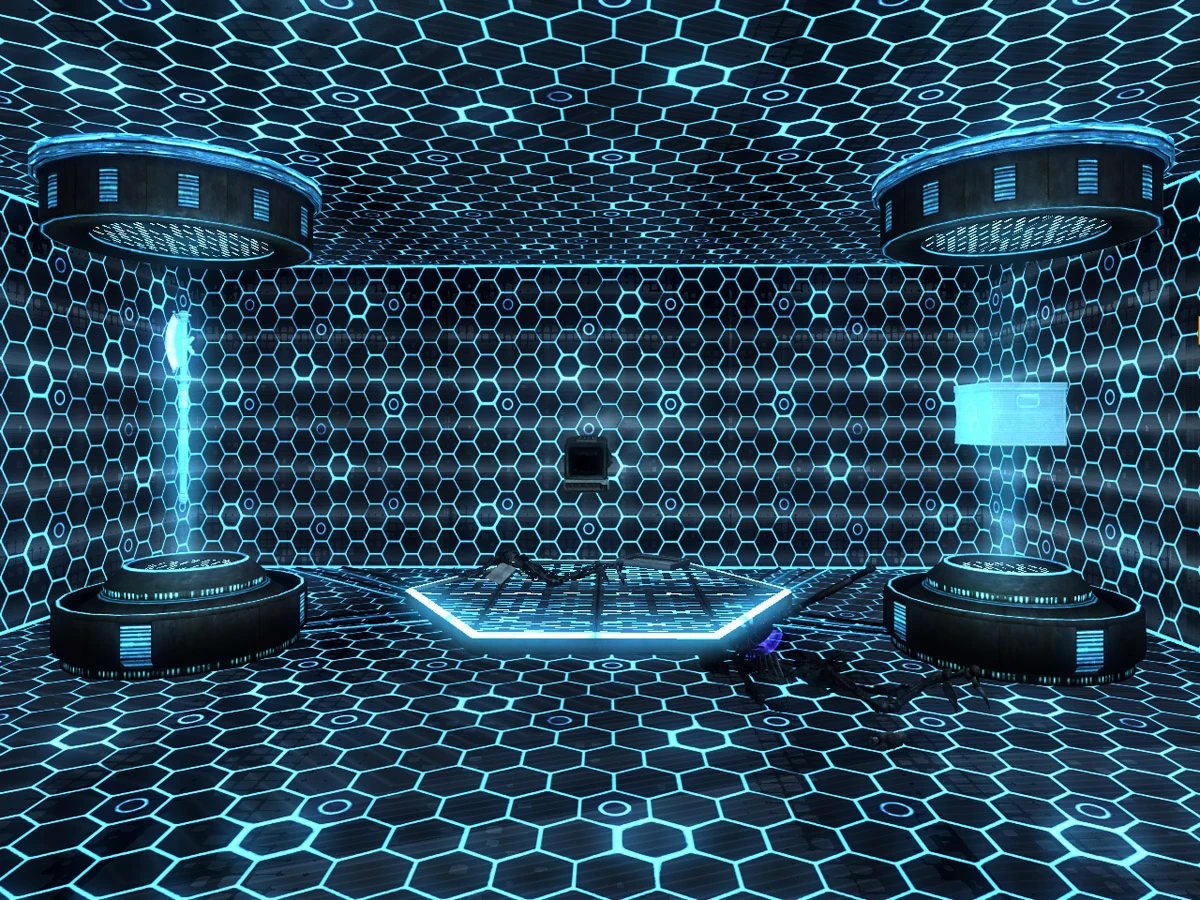
- Get Familiar With Headsets and VR Safety
If this is your first time exploring worlds through virtual reality, this level of immersion is going to be something else. It’s like nothing you’ve ever seen before, literally! And, speaking from personal experience, if you’ve ever knocked over a desk lamp, spilled a drink all over your keyboard or nearly tripped on a corner of the rug and faceplanted on a corner of the coffee table, you’ll quickly realize what a clumsy and helpless husk the human body is reduced to when we can’t see where we’re going or what we’re doing. More than any other mammals on the planet, humans are deeply visual creatures, and much of our spatial instincts, coordination and motor control rely heavily on visual feedback from our surroundings. Think of how disoriented we feel when we have to fumble around in a dark room in search of our keys. While you might be excited about the prospect of plugging into a VR experience, mounting a clunky headset over your eyes effectively means you’re running blind in the real world. So before you dive into the virtual world, make sure the real one around you is ‘VR-safe’.
What does ‘VR-safe’ mean? Mostly it’s common sense precautions, but it might take a few minutes of careful recon duty and real hard analytical thinking to figure out. Try taking a top to bottom approach. Look up to the ceiling: if your VR systems supports a full range of motion feedback, you’ll want to be sure you have room above your head to fully extend your arms and wave them around without bashing them into anything. Do you have rafters, or low-hanging lights that you can accidentally clobber or run into? At mid-height, if your VR system requires a sensor or other device to be mounted on a desk, make sure it’s in a safe and sturdy location, free from things that could obstruct its link to your headset. Most VR models usually require you to be fairly near your computer, so definitely keep your desk area around your PC free of clutter. Be especially mindful of objects that can be easily knocked over or spilled, your PC will thank you for being considerate of its safety. And finally, down at ground level, be sure your VR area is free from tripping hazards such as rugs and furniture. If you share your living space with other people, especially young children or pets, you might want to think about screening your area for privacy, at least until you get the hang of VR. Interruptions happen, and you might not want your energetic 5-year old or 120-lb Great Dane barreling into the living room at a flying tackle when you’ve got your headset on and can’t defend yourself!
- Be Aware of the Path of Your Cables and Extra Peripherals
Also important is cable safety. Make sure there’s a clear path between your PC and where you play your games, or else you’ll be knocking aside stationary and spilling drinks with every swing. And if you’re enjoying a VR experience that involves getting up and walking, you’ll want to be sure your cables for electronics are out of the way, and won’t pose a tripping or stumbling hazard.

Some VR systems, like the Oculus Rift, will come with extra peripherals, such as a controller or remote. Since you’ll need your hands free to work that headset, you’ll need to pick up these accessories after you don your headset. It’s a good idea to keep controllers and remotes for your VR system within easy reach—somewhere you can locate by touch. Try keeping your peripherals in the same location every time, so you’ll always remember where and how far you need to reach for them instead of having to fumble around for them in the dark. And let’s not forget about that fancy piece of hardware that forms the core of your VR experience – be sure you’ve got a clear, safe landing zone to set down your headset when you take it off after VR sessions. Treat it with the care and respect it deserves; you won’t want to have to shell out your life savings to replace it!
- Consider Using Mats and Swivel-Chairs
VR enthusiasts suggest anti-fatigue mats for your VR room, and we couldn’t agree more. For VR systems that encourage standing or walking, the mat serves as a good reminder of where the center, or ‘home base’ of your gaming area is. The corners and main body of the mat are easily recognizable by touch, so you can use its shape and dimensions to quickly re-orient yourself in your VR space in case you’ve wandered a bit too enthusiastically. Of course, any secure, no-slip mat would do, but if you’re going to the bother, you might as well be standing on an anti-fatigue mat for prolonged VR sessions. While useful, a mat shouldn’t be too necessary, as the launch titles of many of the most-hyped VR systems tend to be tailored for a sitting experience.
And speaking of seated VR experiences, you’d be amazed at how much a simple swivel chair can add to your session. You could get by with a simple wheeled office chair, but if you’ve ever tried to swivel on one of those things, you’d have probably wound up inadvertently rolling yourself across the room as well. Plenty of VR games, especially those experienced through the Oculus Rift, encourage players to look around their surroundings in 360 degrees in order to find hidden sights and wonders in their VR environment. Rotating your view around 360 degrees is simply much easier to do on a swivel chair than any other seating arrangement, and is definitely a lot better for you than throwing out your shoulder or craning your neck left and right.
-Steven Runnels
Have you got any insider tips about the world of VR and fitness that you think we need to know? Make a comment below and our editors will get back to you ASAP!


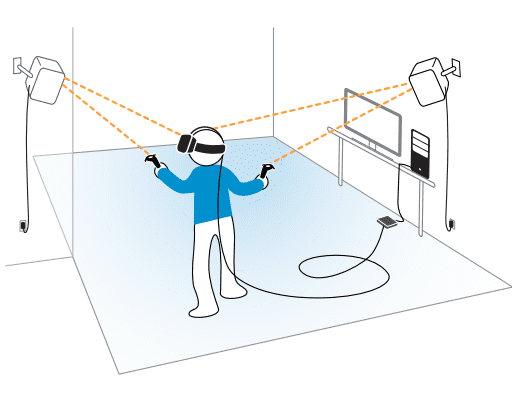
[…] Charlie chaplin speech video Rotating your view around 360 degrees is simply much easier to do on a swivel chair than any other seating arrangement, and is definitely a lot better for you than throwing out your shoulder or craning your neck left and right. Have you got any insider tips about the world of VR and fitness that you think we need to know? Make a comment below and our editors will get back to you ASAP! Site: https://vrfitness.wpenginepowered.com/5-tips-set-great-vr-space/ […]